How to Report a Copied Content to Google (2021 Updated)
This tutorial will guide you through the step by step process to report a copied content to Google.
It can be annoying and frustrating realizing one or many of your blog hardly labored researched blog post has been copied and pasted on another website, which is otherwise known as plagiarism.
This has a bad effect on your site ranking on search engines amongst other things.
Most time, these websites ranks higher than yours on Search Engine Ranking Pages (SERPs), which automatically reduces your organic traffic.
Do you just sit without taking actions?
I have a solution for you.
This tutorial will guide you through the step by step process to report a copied content to Google.
You reporting such website to google automatically removes those sites from web index while your search engine ranking will be restored, provided your request is vetted and approved.
From research, it takes approximately 3-15 days for Google to process your request.
Table of Contents
STEP 1: Search for your Website Copied Content/Blog Post
There are several options to search for a plagiarized content.
The ones I have tried out in time past are Copyscape and PlagiarismChecker.
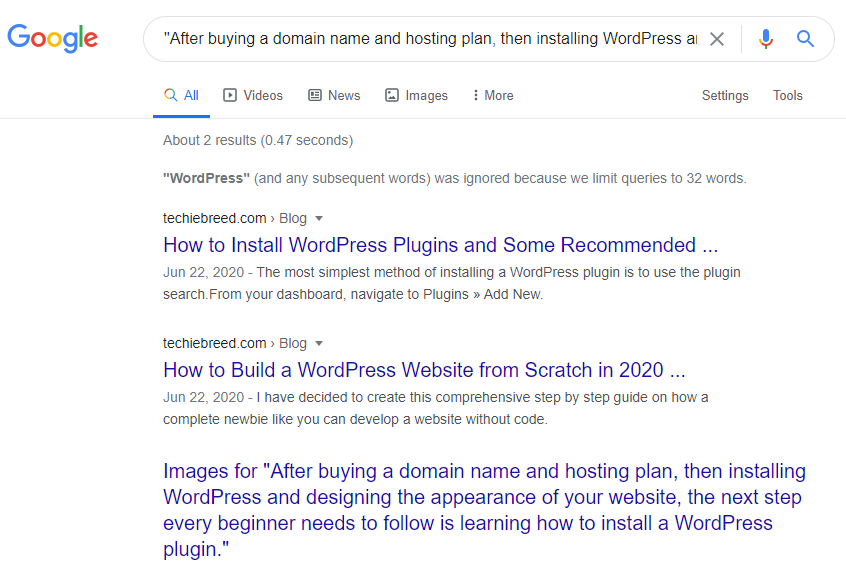
Also, like the approach I used in the image above, you can search out few line of words from your blog post, while ensuring they are in quote.
STEP 2: Report the Identified Plagiarized Content to Google
After searching and discovering the copied content(s), the next step is to report to Google.
Kindly go to Google DMCA Page
Then select, ‘CREATE A REQUEST’
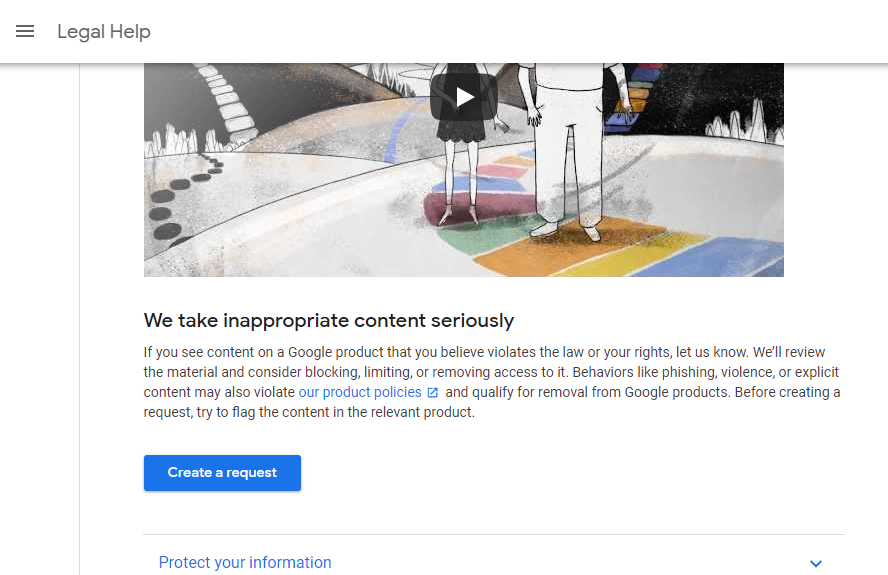
STEP 3: SELECT THE APPROPRIATE GOOGLE PRODUCT

For the sake of this tutorial, I am assuming the copied content is on a self hosted WordPress website.
So I will select ‘Google Search’ (or “Blogger” if it is a blogspot website).
Thereafter, select the appropriate options that relates to you.
On the next screen, select the following options:
>> Google Search
>> Intellectual property issue: report copyright infringement, circumvention, etc.
>> Copyright infringement: my copyrighted work is being used illegally without authorization
>> Yes, I am the copyright owner or am authorized to act on the copyright owner’s behalf
>> Others (If you are reporting for a stolen video or picture, then you can choose the first method)
STEP 4: CLICK ON CREATE REQUEST
After successfully choosing the above options, a form will now be served for you to fill
NB: You can use this single form to submit multiple links

Fields to fill:
>> IDENTIFY & DESCRIBE THE COPYRIGHTED WORK: E.g. The original content belongs to me and I hold the copyright to the content. Reported blogs have copied my website contents. Kindly take the appropriate actions to this. Thanks,.
>> WHERE CAN WE SEE AN AUTHORIZED EXAMPLE OF THE WORK: Kindly provide the link to the post on your website here
>> LOCATION OF INFRINGING MATERIAL: Kindly provide the link(s) to the various post that were copied from your website.
Ensure you fill in all fields appropriately, then check the boxes to confirm your request.
Before submitting
ADDITIONAL NOTE:
If you discover those website uses Google Adsense, then you can report them to the Google Adsense Team for Violation of Copyright. This will cost the culprit an automatic ban of the site Google Adsense Account.
Kindly follow this link to report them to Google Adsense Team
Do you want to learn how to build a website from scratch within few minutes?
Then follow through this guide post I wrote
Do let me know if you find this tutorial guide helpful.
I will await your feedback and questions in the comment box below.
I’m the CEO of TechieBreed .
My goal is to ensure that technology is optimally utilized at the lowest cost possible to every bloggers and small scale business provider while ensuring the technicality aspect is eased and profit is adequately maximized.

Leave a Reply, I'll love to hear from you!